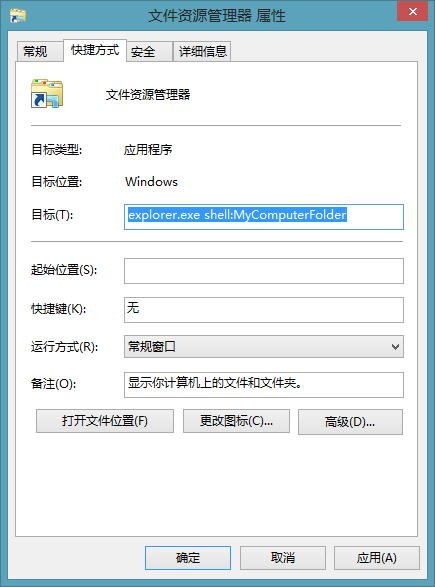设置 Win8 文件资源管理器默认打开我的电脑

在 Win8 中,任务栏上的文件资源管理器默认打开的是“库”,而我找文件的习惯是直接从我的电脑开始,库的功能用的并不多,因为我的文件放置都很有条理。怎么做呢?其实很简单。
Shift+右键资源管理器的图标,会弹出此快捷方式的右键菜单,而不是 JumpList 菜单,如下图。至于 JumpList 是什么,不必深究。
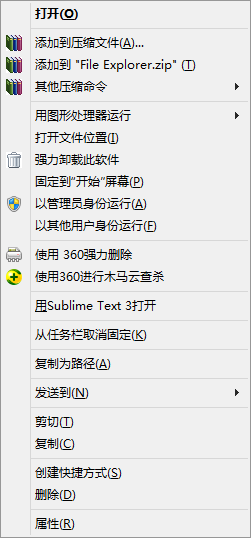
在快捷方式属性里,将目标改为explorer.exe shell:MyComputerFolder,确定即可。
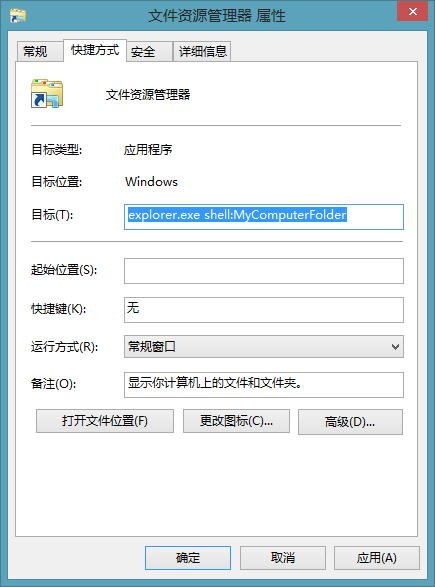
评论区

在 Win8 中,任务栏上的文件资源管理器默认打开的是“库”,而我找文件的习惯是直接从我的电脑开始,库的功能用的并不多,因为我的文件放置都很有条理。怎么做呢?其实很简单。
Shift+右键资源管理器的图标,会弹出此快捷方式的右键菜单,而不是 JumpList 菜单,如下图。至于 JumpList 是什么,不必深究。
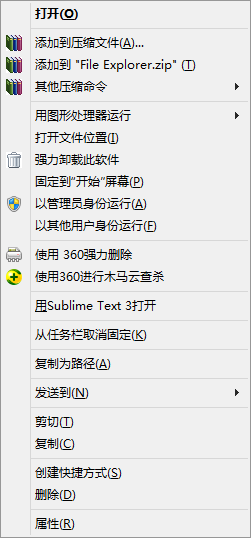
在快捷方式属性里,将目标改为explorer.exe shell:MyComputerFolder,确定即可。